i-am.ws |
Sun Desktop Manager
May 1st, Labour Day. Isn't that a nice date for my first article on BigAdmin. A small part of today's Network Computing Event, was the release of Sun Ray Software 4. Which includes Sun Desktop Manager 1.0, formerly aka APOC. The latter originated in Sun's JDS on Linux, but the current SDTM is targeting SunRay and Secure Global Desktop.
With Sun Desktop Manager you can store and manage the configuration of a user's desktop (his Gnome preferences, his proxy server, his Mozilla's home-page) in a central directory. The cool thing about this is that because a directory has an hierarchical structure, you can enter these settings not just for the individual, but for whole departments at a time. Or the hierarchy can be based on your network topology, or even both. Desktop Manager will also allow you to lock down desktops by disabling entries in the Gnome start-menu.
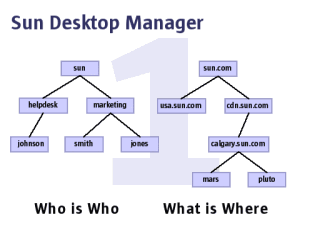
I could go on and on about the cool features of this system, but that's not the topic. In the last two years I helped quite some customers with setting up POC's. A stumbling block for many of them was always the lack of knowledge on how to configure the LDAP server. The folks that created SDTM always assumed that people would know that, but working in the field you realize quickly that that isn't always the case. I did some beta-testing of SDTM 1.0 and converted my ldif files from the old APOC to the new SDTM. And then decided to "finally" figure out how this could be done without some magic ldif files, but just with the available Directory Server console tools.
While doing so, I captured screenshots and glued the whole thing together into a step-by-step guide on how to set this up. And that resulted in this BidAdmin Feature Article with the name "Sun Desktop Manager Tutorial". It will be referenced from the SDTM product documentation, when that's released on May 16th.
Posted at 10:25AM May 02, 2006 by WWWillem in Desktop |
